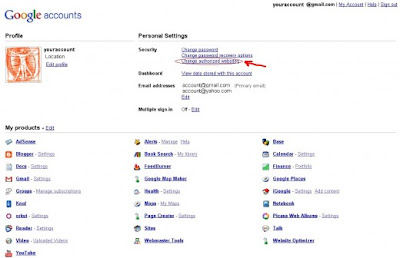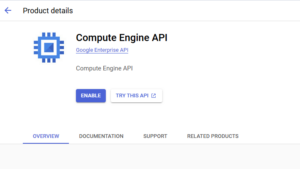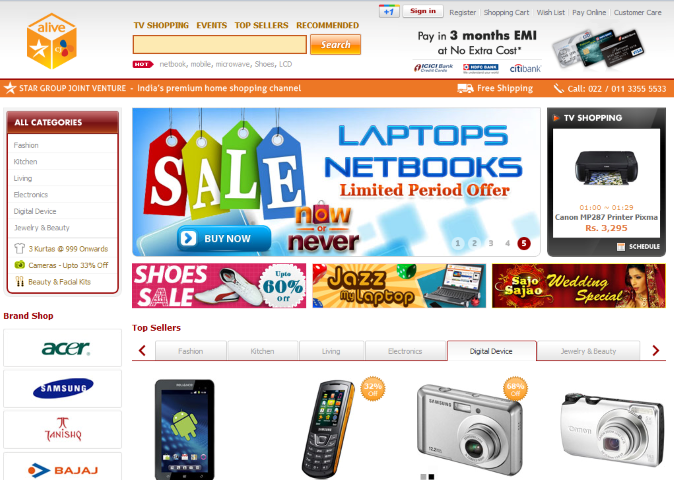How to manage third party access to Gmail account
Now a days we all are part of social networking and other sites, Periodically these sites prompts you to import your email contacts or asks you to find friends from your contacts.
By providing your email user name and password, you are granting access to third party webite or service to access your personal email folders.
here we will see how to revoke this permission for Gmail account
Open your favourite web browser and go to https://www.google.com/accounts/ or simply open www.google .com and click on ‘sign in’ on top right corner, once you signed in you will redirected to google home page. Here click on settings and choose google account settings from the drop down menu as shown in the image.
Clicking on the link will take you to the following page
Clicking on change ‘authorized web sites’ link you will be redirected to following page where you can revoke the access permission of third party sites by clicking ‘revoke’ link. Clicking this link will not let yo manage permissions, it simply removes the permission for respective site, and denies further access to your account for that particular site