This is a step by step guide for dummies to upgrade and migrate joomla 1.5 to joomla 1.6
The first thing is to backup. Save a copy of your wwwroot if you are using IIS or htdocs if you are using apache, and keep it safe. Also backup your database, save it as an sql file.Once you upgraded all your looks and feels will be lost, All your module positions will disappear except top menu and modules in your right position. And if you are unhappy with the results, you can restore the site using the backup.
It is recommended to use notepad++ to edit php and sql files.
The best way to upgrade is download jupgrade from matware.
Open joomla administration page, select install/uninstall from extensions menu and install jupgrade.(com_jupgrade-version.zip).
Open plugin manager and check enable System – Mootools Upgrade and set order to 0 (first).
Now go to help menu in administration page, select system info. Choose directory permissions tab. make sure all the folders are writable
If your temp and log folders in joomla are not writable make sure the path specified for respective directories are correct (they are supposed to be in root directory), in configuration.php file in line number 18 and 19.
Now click jupgrade from components menu
click on start upgrade image.
If everything works fine. You will get the following messages.
1. But most of the time something has to go wrong, so the first possible error you are going to get is “error curl not loaded”.
Need not worry,
If you are using Xampp open php.ini file inside \xampp\php folder, remove the semicolon before the line ;extension=php_curl.dll . save the file, Restart Xampp ( or stop and start apache and MySQL services)
If your site is hosted on a remote server, make a php file (for e.g.: info.php) with following code into a text editor
<?php
// Show all information, defaults to INFO_ALL
phpinfo();
// Show just the module information.
// phpinfo(8) yields identical results.
phpinfo(INFO_MODULES);
?>
Copy the above code in a text editor and save the file as info.php (use any name with php extension) and upload to root of your site using ftp.
Now access this file using a browser (e.g.: www.yoursite.com/info.php)
It will show whether your host support for curl.
2. If curl is enabled and all permissions are in place, clicking jupgrade is supposed to start downloading of joomla16.zip to your tmp folder in root. Once download finishes decompressing starts.
3. If everything goes smooth.jupgrade folder will be created in your root directory and the content of jupgrade16.zip will be extracted to jupgrade folder, and installation image with progress bar will appear.
Now choose jupgrade from components menu and click on parameters in top right corner, select ‘yes’ for skip download. Click on save. Refresh the page.
Click on jupgrade. Now decompressing has to be started.
A new folder named ‘jupgrade’ will be created inside your root directory, and the content of the folder will be extracted to that folder. It takes around 90 sec (depends upon the processing speed of PC).
If decompressing shown full and nothing is happening after 3 minutes.
Now again click on parameters in jupgrade administrator page choose yes for Debug, and save, refresh the page. Click on start upgrade image.
Manually create a folder named jupgrade inside your root directory (htdocs or wwwroot).
Extract the contents of joomla16.zip (the file we copied to TMP folder) to jupgrade folder. Inside jupgrade folder you should be able to see administrator, cache, cgi-bin….etc. (What I mean is extracted content should be inside jupgrade folder, not in a subfolder)
Now again click on parameters in jupgrade administrator page choose yes for skip decompress, and save, refresh the page. Click on start upgrade image.
Now everything should go on smoothly, except for some notices.
In case if you are getting the error “Uncaught exception ‘Exception’ with message ‘Table ‘joomdb.jos_components’ doesn’t exist SQL=SELECT params FROM jos_components AS c WHERE c.option = ‘com_jupgrade” in ….\administrator\components\com_jupgrade\includes\jupgrade.class.php:558 Stack trace:”
You are using MySQL database prefix something other than “jos_”.
If you know your database prefix skip the step1 below and go to step 2
One simple way is to download jupgrade 1.01, which resolved all the issues. Step 1.
For finding out your joomla sql database prefix, Open configuration.php in your root folder. Check line number 37 for “var $dbprefix = ‘jos_’;” The letters “jos” shown here is your database prefix.
Step 2.
Open “\administrator\components\com_jupgrade\includes\ jupgrade.class.php” file. Check for the code
“$query = “SELECT params
FROM jos_components AS c
WHERE c.option = ‘com_jupgrade’“;
Around line number 547 to 550. Change the letters jos with your database prefix and Save the file.
or substitute the above code with the following code
$query = “SELECT params
FROM #__components AS c
WHERE c.option = ‘com_jupgrade'”;
Now open jupgrade from components menu in administrator page and click start upgrade. Once the upgrade is finished you will get the message
Joomla 1.6 Upgrade Finished!..You can check your new site here: Site and Administrator
But if you check your site by directly typing the url, you will not find any change. Actually jupgrade creates a copy of your site and upgrades it. So your default url points to your old joomla 1.5 site.
Once you finish setting up your site and ready to go live. Copy the contents inside jupgrade folder to your root folder. open configuration.php file in your root folder.
Around line 49 check for
public $log_path = ‘…………………..\\htdocs or wwwroot\\jupgrade\\logs’;
public $tmp_path = ………………..\\htdocs or wwwroot\\jupgrade\\tmp’;
Only delete the word ‘jupgrade\\’ (You are showing the path to log and tmp folders, which are situated inside your root directory)
Save the file. Fire up your favorite browser and be the proud owner of joomla 1.6 website.
To upgrade joomla 1.6 to 1.6.1 just download the1.6.0 to 1.6.1 Upgrade Package from joomla.org and install it through extension manager in administration page
If you are getting an error message
Error : PCLZIP_ERR_BAD_FORMAT (-10) : Unable to find End of Central Dir Record signature
that means your joomla.zip file is corrupted. try opening it with winrar. solution is delete joomla.zip from TMP folder in root directory and download a fresh copy from anonymous:@joomlacode.org/svn/joomla/development/branches/jupgrade/pack/joomla16.zip and put it in TMP folde, choose skip download from parameters, refresh the page and start upgrade
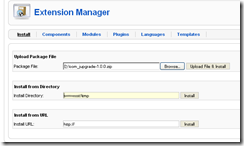

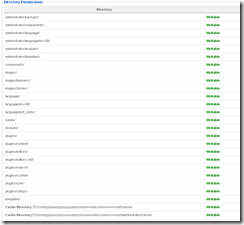



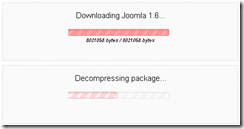


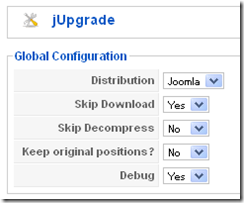

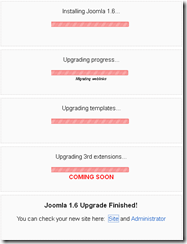
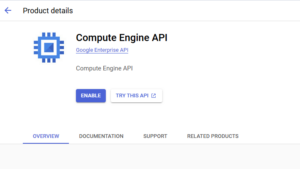





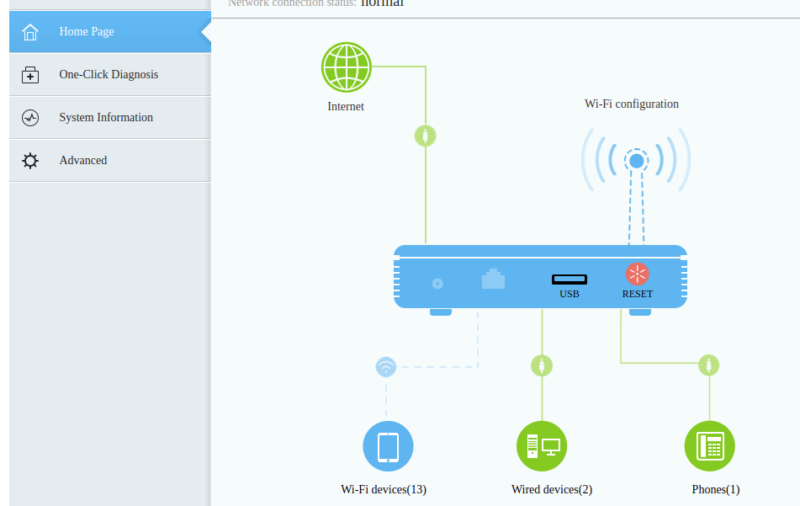
hi
would like to know once the upgradation is complete and then removing jupgrade directory and unistalling jupgrade and droping all j25_ tables from backend. Now if i start again remigration it shows all steps are finished so from where did it takes all the steps again and shows joomla 2.5 upgrade is finished and shows the site and administrator page link and if i go to that link it has nothing. any answer on this
Jupgrade, at the time of this article, doesn’t made any changes to the site. It upgrades the site and places the site in a new folder. Check the config file, where it is pointing to. It may be still pointing to the deleted folder
Its old but thanks, got it working