For setting up internet connection please refer to this post Configuring and setting up Huawei EchoLife EG8145V5 for bsnl ftth.
Open the browser and access http://192.168.18.1. user name is ‘Epadmin’ and password ‘adminEp’

Select advanced and select WAN, click on new
Select service type VoIP and enter vlan ID obtained from your service provider. choose DHCP for ip4 nad click on apply.
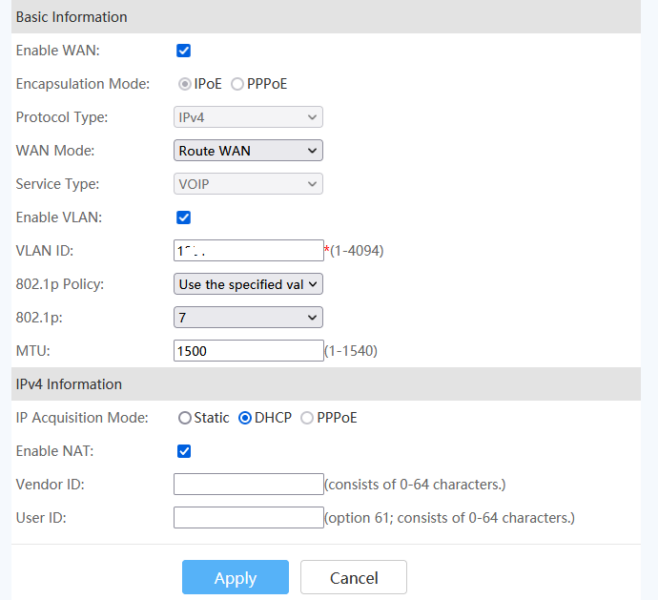
Second step
Choose advanced WAN > Voice> VoIP Basics. Here you should enter Outbound Proxy Server IP, Address of the Primary Proxy Server Ip and most probably these two are same for BSNL. Next Standby Outbound Proxy Server IP and Standby Proxy Server most probably these two are same for BSNL port number is 5060
For media port and signalling port choose the VOIP we created in First step.
Now click new button at Basic User Parameters (SIP) section. Provide your VoIP telephone number as registration user name. inthe format 91stdcodenumber for example for ArunachalPradesh it will look like 91360XXXYYYY here YYYY will be last four digit of your registered mobile number and XXX could be 295, 296, 297, 298 or 299. Normally VLAN Id will be 1831. For 299 series VLAN id will be 1849
Password is normally XXXYYYY part of your phone number.

selct the tickbox for Enable User: save and reboot.
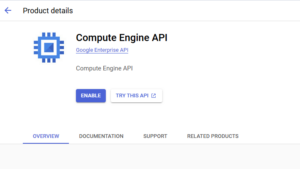


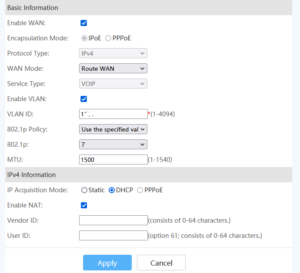
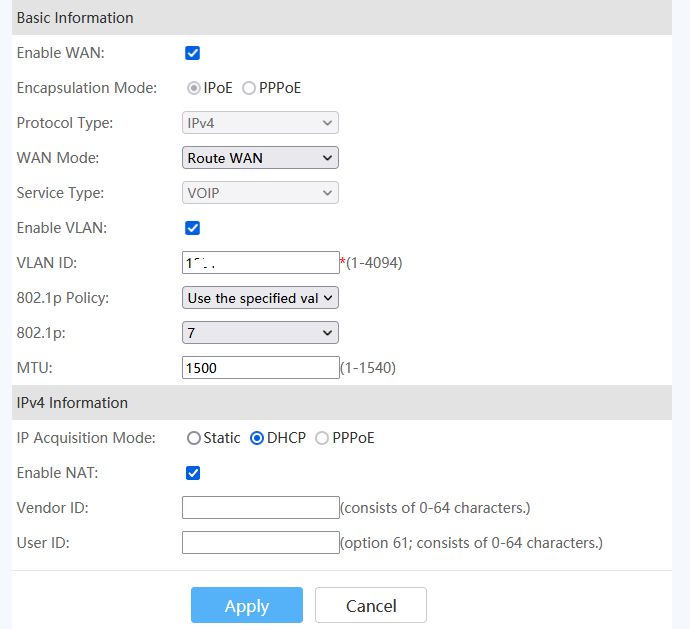

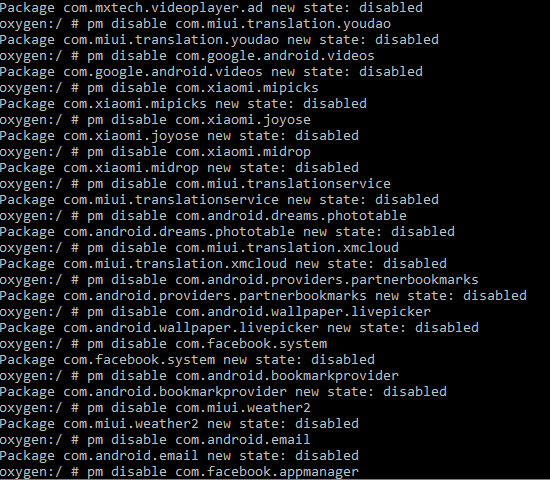

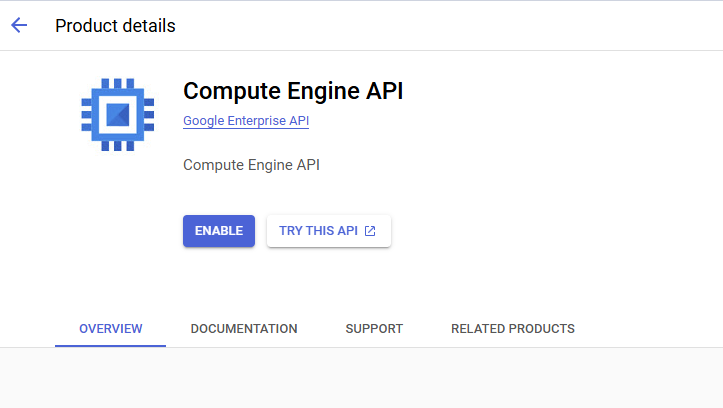

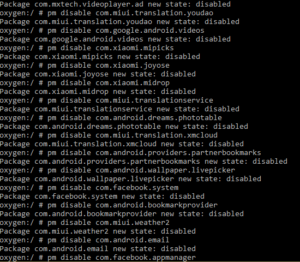
Can you please Help in the configuring Voip Configuration of Huawei EG8145V5. The main problem I am facing is that I am not able to enter anything in the SIP configuration page of VOIP basic configuration where I have to enter the details in the Basic Profile Parameters (SIP) and Basic User Parameters (SIP). Therefore I am not able to use my Telephone. My internet otherwise is working normal.
Will you able to help in resolving the problem.?
Thank you in Advance
George Jacob
sorry for being late to reply, You should be logging in as epadmin not epuser
User name: Epadmin
Password: adminEp