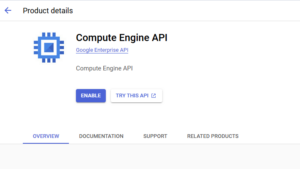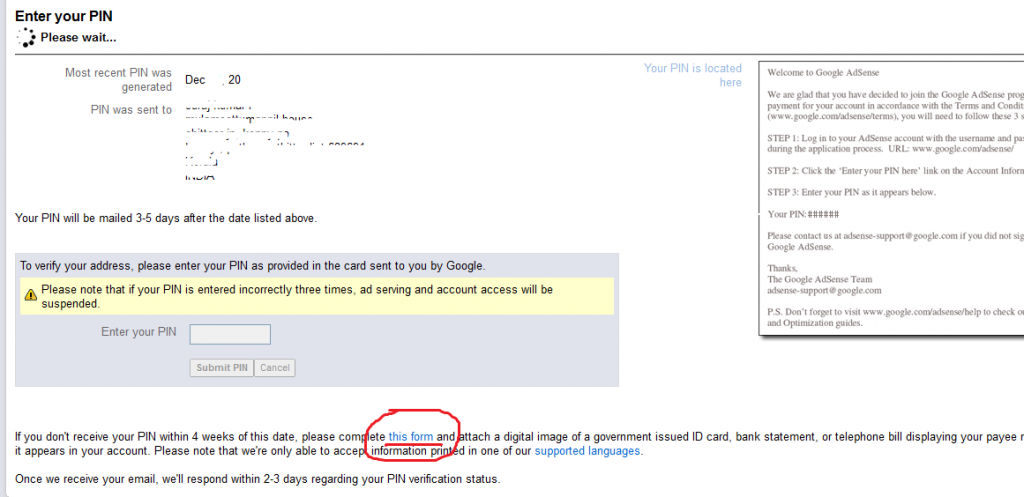Google chrome first offered this feature. Firefox was relying on Febe add-on and box net account. In Firefox 4 beta Mozilla incorporated synch feature in the browser.
Google Chrome Synching
For Google chrome, open the browser select options from tools menu ![]() . click on the personal stuff tab, click on setup sync..
. click on the personal stuff tab, click on setup sync.. 
A window pops up asking your Google account details. 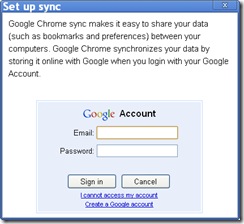 Enter Your Gmail ID and password click on Sign in
Enter Your Gmail ID and password click on Sign in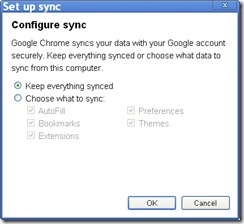 You can choose to sync everything or select what to sync
You can choose to sync everything or select what to sync You are done. Now chrome keep on synchronizing your account every few minutes.
You are done. Now chrome keep on synchronizing your account every few minutes.
Mozilla Firefox synchronizing
Here as Mozilla is not providing any online account for you, they incorporated an additional step for Firefox synchronization.
Select ‘Sync now’ from tools menu 
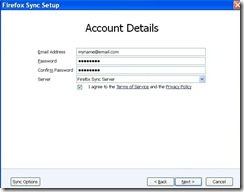 Enter your email ID and password (any password) click next
Enter your email ID and password (any password) click next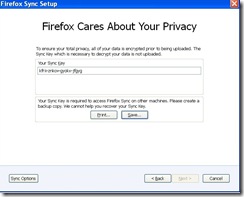 This is an additional step Firefox incorporated, So i recommend to save this key in your email or html file in your usb flash drive
This is an additional step Firefox incorporated, So i recommend to save this key in your email or html file in your usb flash drive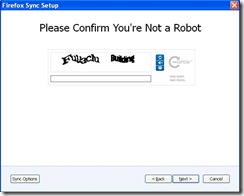
 You are done.
You are done.
Feature is good for Firefox fans, even though Synchronizing is not a one click affair like chrome