The main issue I faced after upgrading to Ubuntu 11.10 and 12.04 was skipping of audio. The solution worked for me is, open terminal and type alsamixer. you will get a screen identical to one below. use left/right arrow to select “automute”.
After selecting “automute” turn it off (disabled) using up/down arrow. Keep the music playing in the background. so that you can fine tune alsa. Checkout the screenshot below
Another solution is to add the line “options snd-hda-intel position_fix=1 model=3stack” into /etc/modprobe.d/alsa-base.conf in the options section, If you are using intel audio
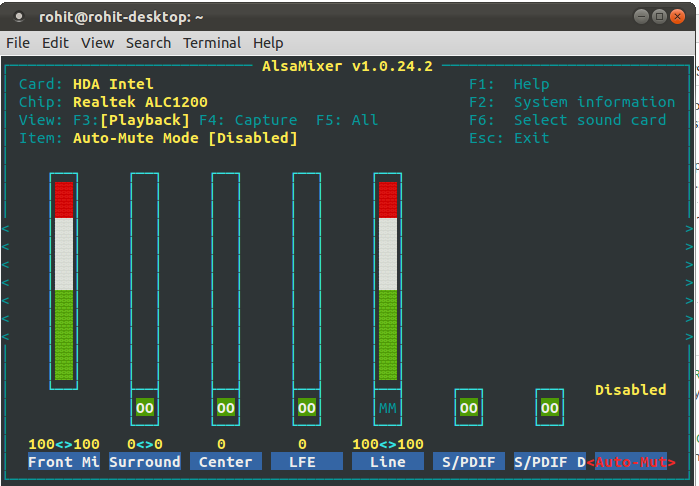
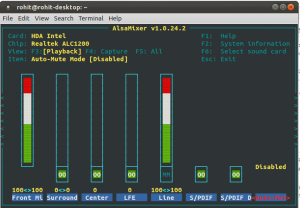
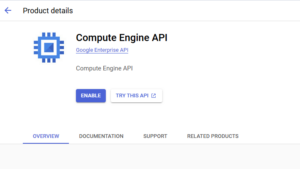




Thanks buddy, It worked