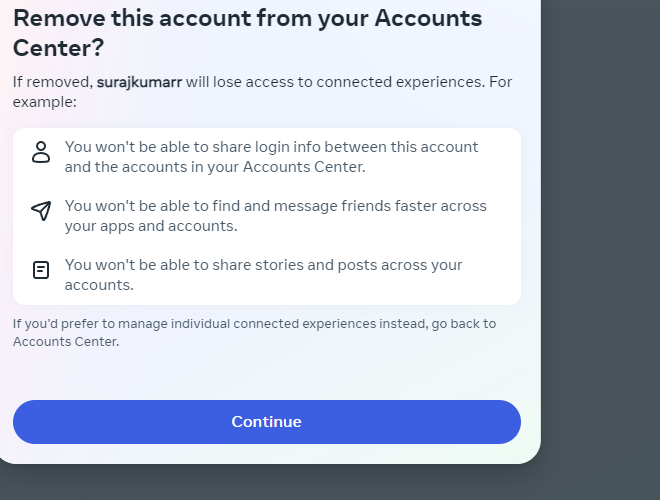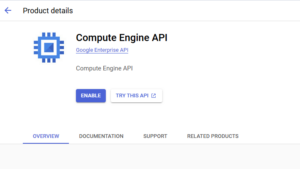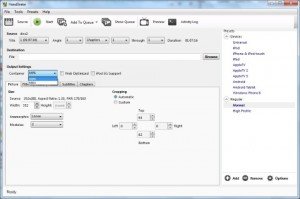To delete your Instagram or Facebook account in two steps, just click on the link https://accountscenter.instagram.com/accounts/ and login using your Instagram account, then follow step 5 onwards.
For a detailed step by step guide please follow the following steps.
Step 1:
Login to your instagram account by visiting instagram.com through a web browser like chrome, firefox or any other browser available on your PC, laptop or mobile. You cannot delete the instagram account from the app.
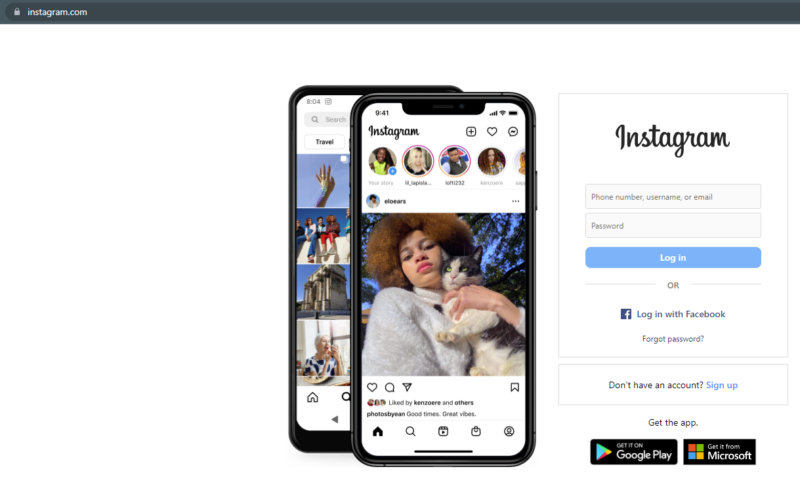
Step 2:
Click on the three line more menu icon on left bottom.
Step 3:
Click on settings menu with gear symbol.
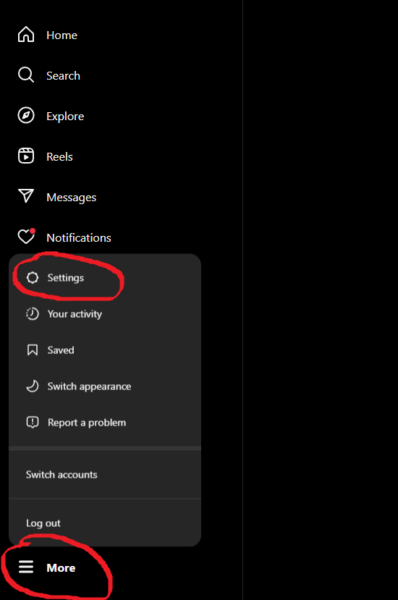
Step 4:
Select the link “see more in the action center“.
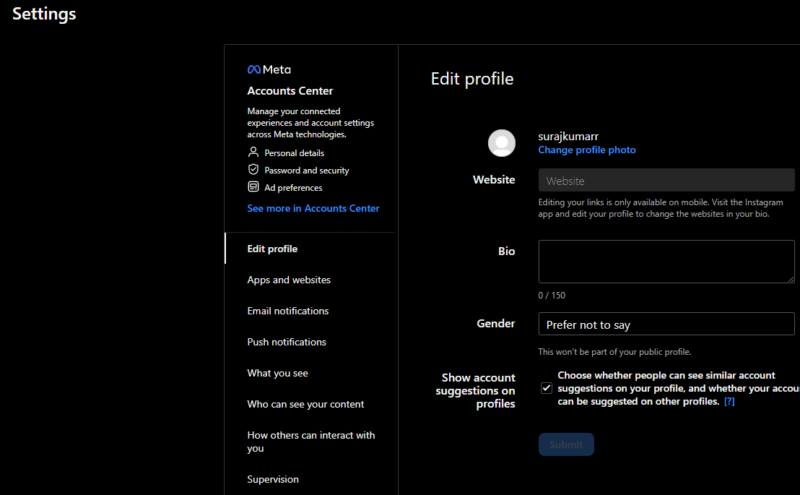
Step 5:
select the accounts menu on left side.
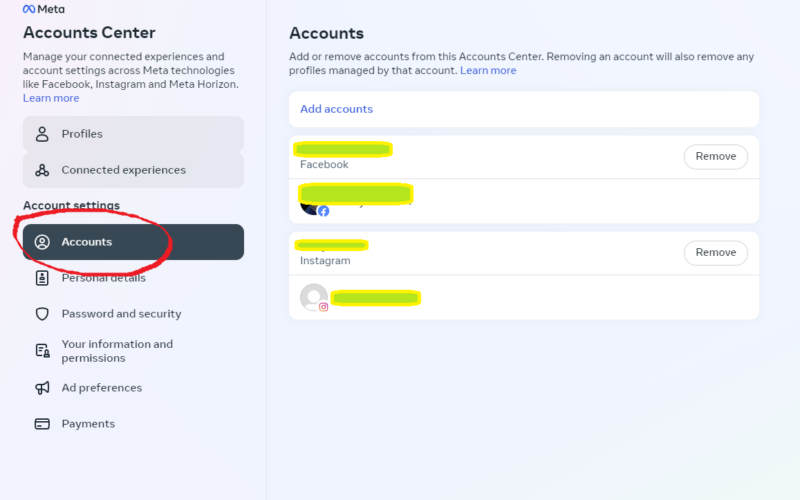
Step 6:
choose the remove button next to your Instagram account name. For Facebook use the button next to Facebook account
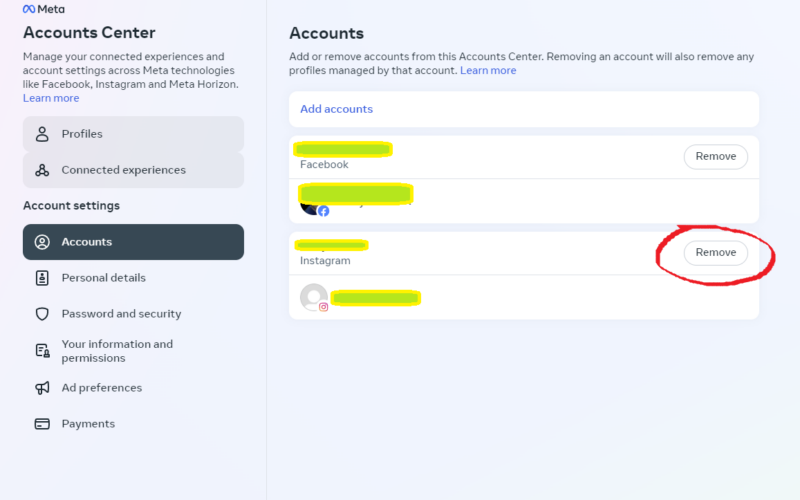
Step 7:
Finally click on continue button and follow the on-screen instructions to permanently delete your chosen account.