Most of the time we hate to see the nonsense tweets from some of the users we are obliged to follow. Twitter only allows you to block or unfollow the user. There is no option for block tweets or mute tweets from specific users without giving third party access to your twitter account.
Here you can use this simple trick to make your twitter homepage clutter and noise free without giving any third party site or app access to your twitter account. Remove all unwanted tweets from specific users (Mute Twitter Users in your timeline Without Unfollowing). This works on Firefox, chrome and chromium (Open source base of Chrome)
All you need is Two great addons Adblock Plus and Element Hiding Helper for Adblock Plus from Mr Wladimir Palant. If you are using firefox download and install both the extensions from above links. For chrome and chromium search store for extensions with above mentioned names
1. Open your twitter home page.
2. Click on the ABP icon in the status bar or may be next to address bar depends upon your configuration.
3. Click on ‘Select an element to hide’
4. Hover the mouse over any of the tweet from the user annoying you.
5. Click when the whole tweet is highlighted as shown in the image below.
6. Remove all the Tick marks from the box except ‘data-user-id:’ box and click on add element hiding rule.
That’s all .. No more tweets on your home page from that user and still you are following him / her. (Till the time you are using the same browser and the addons ![]() ). You may block as much as users you like. Well now you hide tweets without unfollowing the user
). You may block as much as users you like. Well now you hide tweets without unfollowing the user
If you wish to re-enable the tweets from a user you blocked using Adblock plus addon (above method), Follow the steps below:-
1. Open Addons (Ctrl + Shift + A in Firefox)
2. click options button of Adblock Plus.
3. Click on preferences button.
4. select element hiding rules. Right click on the line containing user ID and select delete.
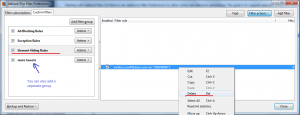 5. You can add a seperate group and put all your blocked users in that group.
5. You can add a seperate group and put all your blocked users in that group.
Note: Make sure you disables Adblock plus on both https://twitter.com/following and https://twitter.com/followers pages. Otherwise you will not find the users you blocked in the lists.
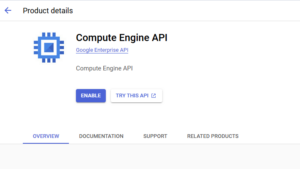


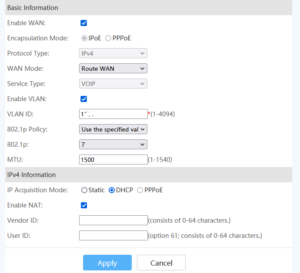
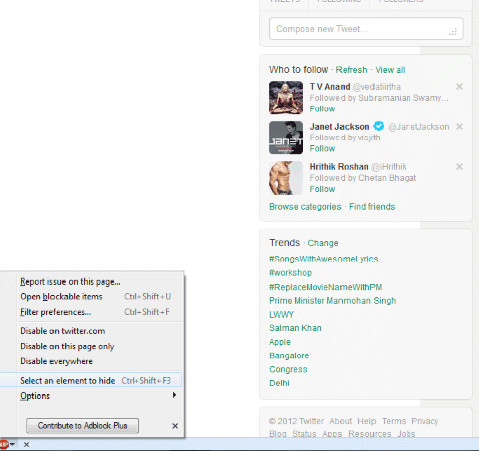

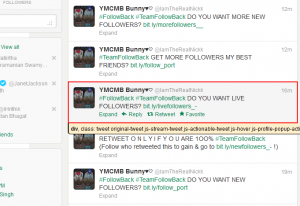
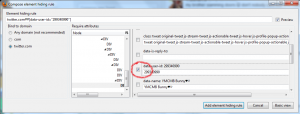

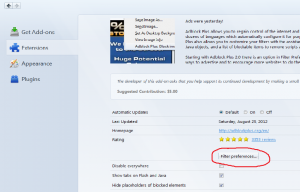

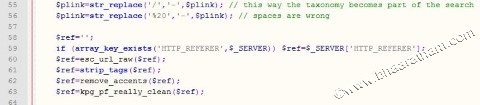
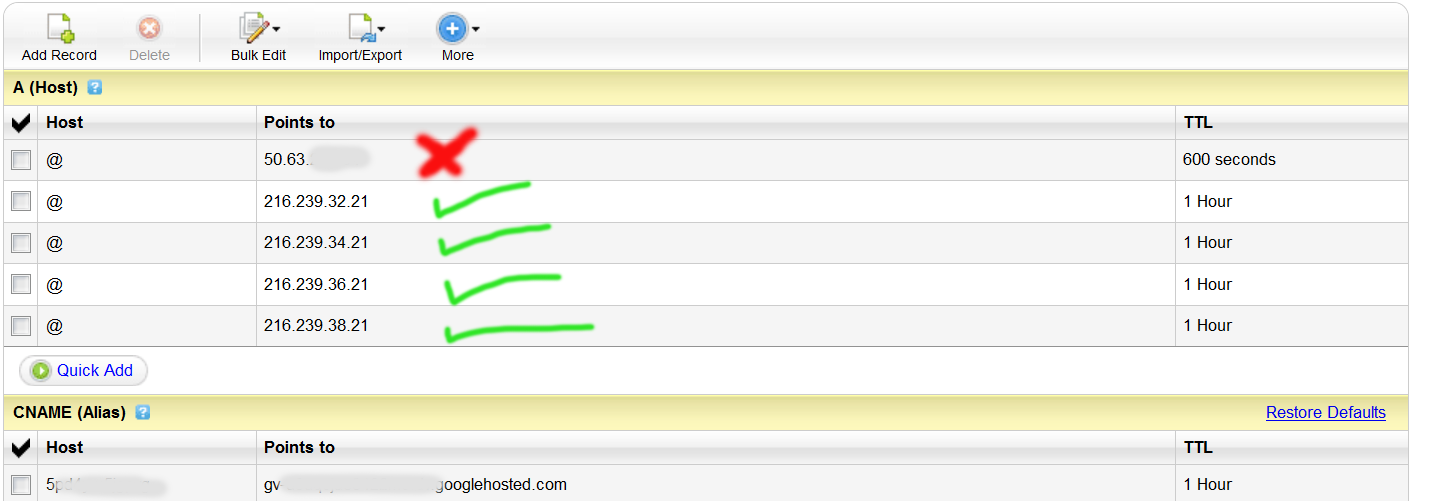
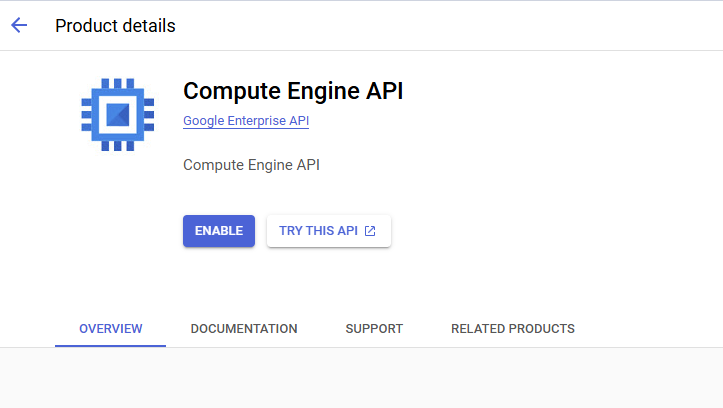


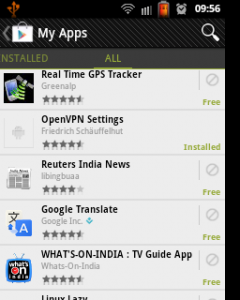
Perfect solution for blocking unwanted tweets without unfollowing the user. Thanks
OMFG THANKS ;-;