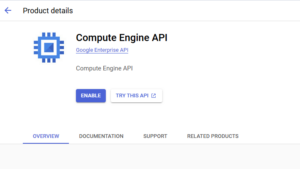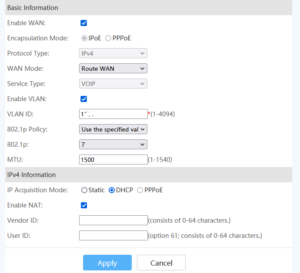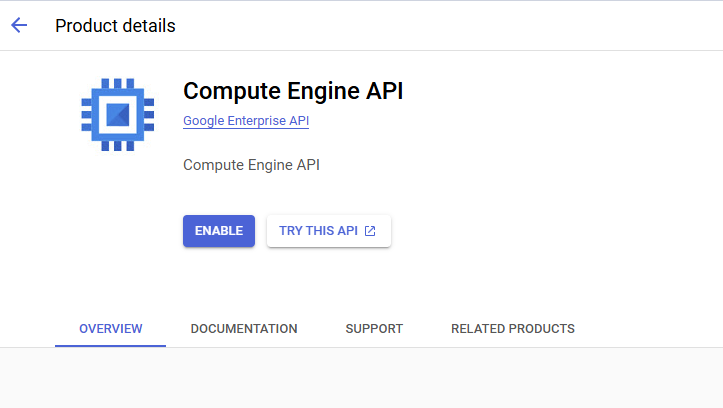My all-time favourite torrent client is µTorrent, The best feature of this software is it is lightweight (just 385 KB) yet powerfull. Full fledge features yet consumes very litle process memory.
The best feature is ‘scheduler’, which enbables you to cotrol your downloading time 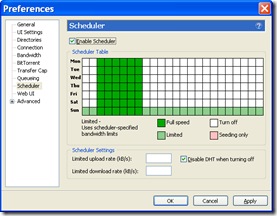 by setting a time period limit [for eg: here, from 0200 am to 0800 am (BSNL happy hour- unlimited download) full speed is selected, for sunday limited download for rest of period. White colour indicates µTorrent will remain inactive] and so saves your monthly cap on bandwidth.
by setting a time period limit [for eg: here, from 0200 am to 0800 am (BSNL happy hour- unlimited download) full speed is selected, for sunday limited download for rest of period. White colour indicates µTorrent will remain inactive] and so saves your monthly cap on bandwidth.
I prefer torrentz.com for finding out latest torrents. It is not a tracker, it acts as a torrent search engine,  The red crossed portion is spam, and the circled green tick mark is a verified torrent. always choose a torrent with maximum number of seeds.
The red crossed portion is spam, and the circled green tick mark is a verified torrent. always choose a torrent with maximum number of seeds. Clickin on the torrent takes you to above page, which lists all the trackers. It is tiresome to add all the trakers individually. So my choice is magnet, the last link. Clicking on it asks you to choose a software . select µTorrent and half the job is done. now scroll down torrentz page,
Clickin on the torrent takes you to above page, which lists all the trackers. It is tiresome to add all the trakers individually. So my choice is magnet, the last link. Clicking on it asks you to choose a software . select µTorrent and half the job is done. now scroll down torrentz page,
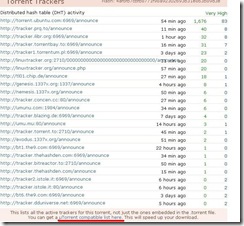 Here is the trackers list click on the link underlined with red colour (µTorrent compatible list here). The list opens up in a new window/tab, select all and copy.
Here is the trackers list click on the link underlined with red colour (µTorrent compatible list here). The list opens up in a new window/tab, select all and copy.
Maximize the µTorrent main window, double click on just added torrent. Paste the copied torrent trackers in the box, click ok and enjoy 🙂
Paste the copied torrent trackers in the box, click ok and enjoy 🙂
Before downloading any torrents I check for comments from torrentz site and thepiratebay.org if it is a tracker and check samples from vertor.com, again if vertor is a tracker.
I download only if th tracker consists of atleast one of the following tracker
Thepiratebay, mininova, vertor, kickasstorrent, h33t, seedpeer, isohunt and sometimes monova.